Click Here!
 Research has long been a love of mine, and that's a good thing. It's an integral part of my work as a freelance health writer, and I've come to appreciate that it's an essential part of my fiction writing as well. Once upon a time, I wrote a regular research column called Click Here! for a writer's newsletter; I've decided to resurrect the concept for Writer Unboxed. The idea is to provide you with a regular smattering of interesting sites that will hopefully help with your writing. I'll start with some cool reference links and move into other territory in later posts. (And, hey, if there's something in particular you're trying to find, feel free to post a query here and I'll do my best to hunt it down for you. Grrruff!)
Research has long been a love of mine, and that's a good thing. It's an integral part of my work as a freelance health writer, and I've come to appreciate that it's an essential part of my fiction writing as well. Once upon a time, I wrote a regular research column called Click Here! for a writer's newsletter; I've decided to resurrect the concept for Writer Unboxed. The idea is to provide you with a regular smattering of interesting sites that will hopefully help with your writing. I'll start with some cool reference links and move into other territory in later posts. (And, hey, if there's something in particular you're trying to find, feel free to post a query here and I'll do my best to hunt it down for you. Grrruff!)So without further ado, here is my first batch of offerings for Click Here!
Wanna know how something is spelled but having a hard time looking it up because--uh--you don't know how it's spelled? Check out The Biggest Viewable Dictionary on the 'net and maybe you'll find it listed in this gynormous offering.
Can't look it up because you can't recall so much as the first letter of the word you're hunting for? Check out One Look's Reverse Dictionary. Describe the concept, and the reverse dictionary can hone in on the right word.
Fact Bites is a unique search engine that sorts in an encyclopedic fashion. Well worth a visit when you're hunting for information that could appear in a variety of topic areas.
One of my favorite programs is a dictionary and thesaurus search offered by Dictionary.com. Click Here to read more about--and then download--the program and you'll always have a dictionary and thesaurus search box in an online toolbar.
I've been using--and loving--CleverKeys freeware for years. Install it and access dictionary.com, thesaurus.com or reference.com from within just about any word processing document. Granted, many word programs have built-in dictionaries, but often they're not as comprehensive as we need for them to be; this is when CleverKeys becomes invaluable. CleverKeys also works from within email programs or from any online site. Don't know a word? Highlight, hit Ctrl L or another programmed combination, and the definition is staring you in the face. It's available for both Windows and Mac operating systems.
Until next time, write on!
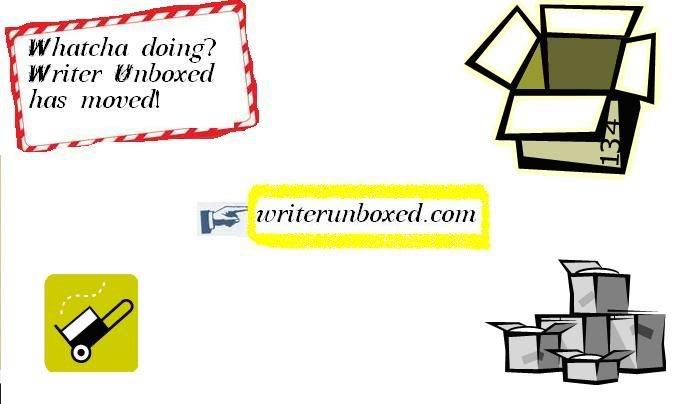
 posted by Therese Walsh at
posted by Therese Walsh at 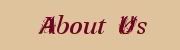


0 Comments:
Post a Comment
<< Home